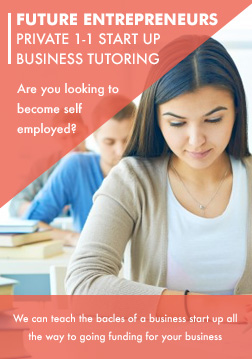- Technology
- 450 (Registered)
-
(0 Review)
In this tutorial we will provide you with detailed instructions on how to use WordPress to create and manage your site. WordPress can be used for both simple and complex websites. In our WordPress tutorial we have tried to cover all the basics and few advanced topics.
What Are HTML & CSS?
HTML, HyperText Markup Language, gives content structure and meaning by defining that content as, for example, headings, paragraphs, or images. CSS, or Cascading Style Sheets, is a presentation language created to style the appearance of content—using, for example, fonts or colors. Think of it like skin and makeup that covers the bones of HTML.
The two languages—HTML and CSS—are independent of one another and should remain that way. CSS should not be written inside of an HTML document and vice versa. As a rule, HTML will always represent content, and CSS will always represent the appearance of that content.
With this understanding of the difference between HTML and CSS, let’s dive into HTML in more detail.
What will this course bring to you?
- By the end of this course you will be able to control LearnPress plugin for your own demand.
- You will understand the plugin workflow and how to extend its features via add-ons
Target Audience:
- The one who wants to create an online learning system
- Developer who wants to contribute to LearnPress
- The one who wants to become an instructor in a LearnPress system
Course Content
Curriculum is empty